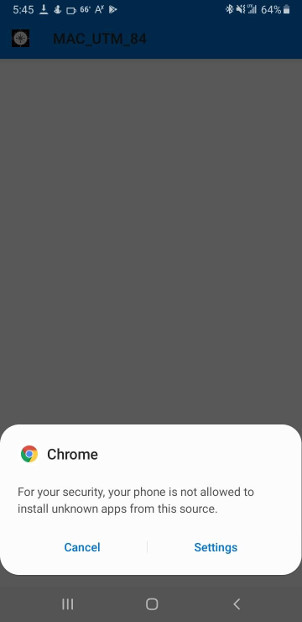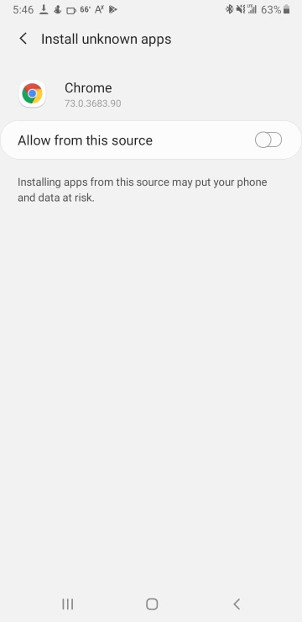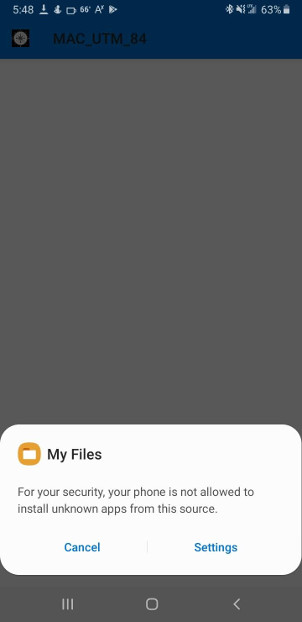PDS_V_01
This a Pottery Data Sheet application, beta version, work in progress. Use at your own risk.... Not responsible for lost data.
Features-- Real time compass ( if device suppotrs it), able to save data to (text file and CSV file). Page for Munsell reference. Page to see the available and used satellites.
Usage-- To calibrate the compass, move your device in a figure 8 pattern a few times.
Fill out the form for sherd being recorded,
Each sherd data will be saved in a separate text file, while each file becomes a record in the CSV file. This will allow the CSV file to be used as site data in a GIS system or other database application.
- Add picture function.
- Add sketch function.
- Enable munsell selection from munsell page.
If you are not familiar with installing apps from outside of the app store, scroll down.
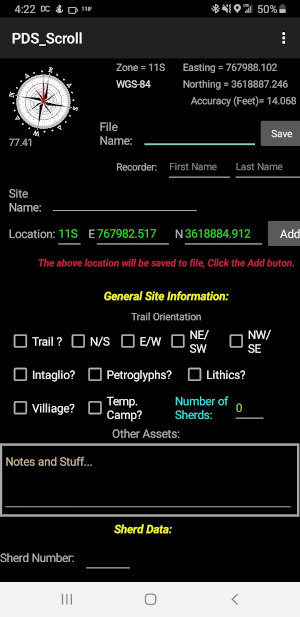
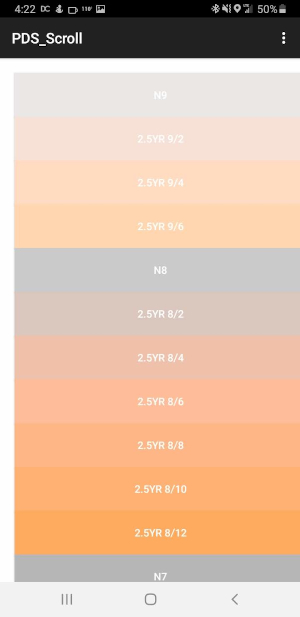
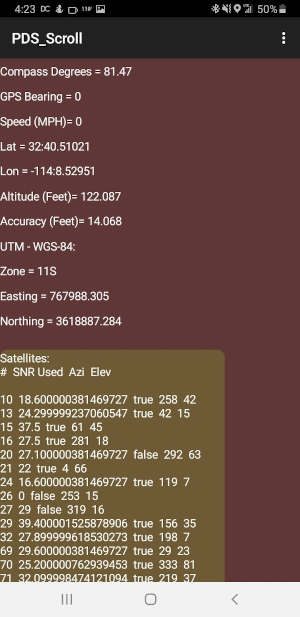
Installation Instructions
When an application is downloaded from outside of the app store a security problem is presented. The below screen shots are typical of what you will see.
The first two pictues shows the app being downloaded and intalled from the Chrome web browser. When the
The third picture is what you will see if the app is already downloaded and you try to install from the file manager, a similar procedure will be followed as with installing from the browser.